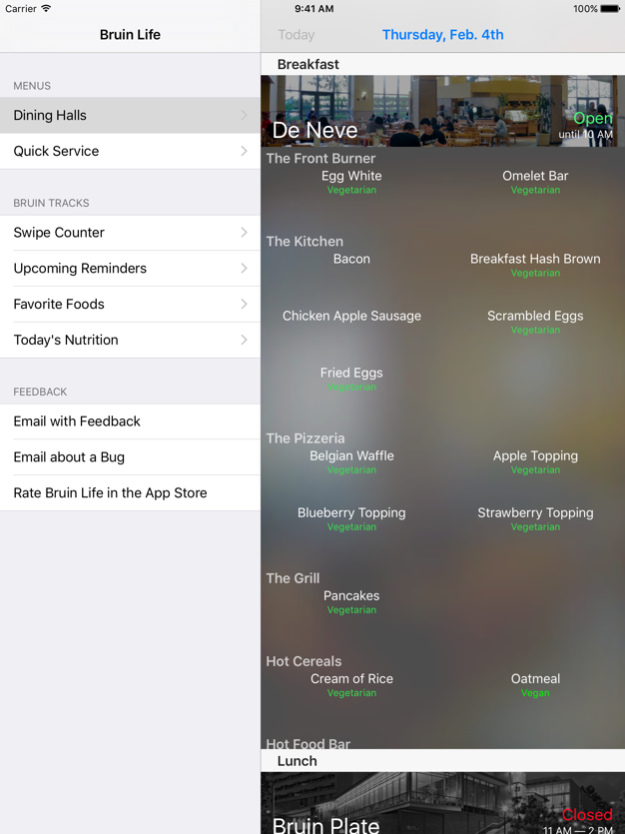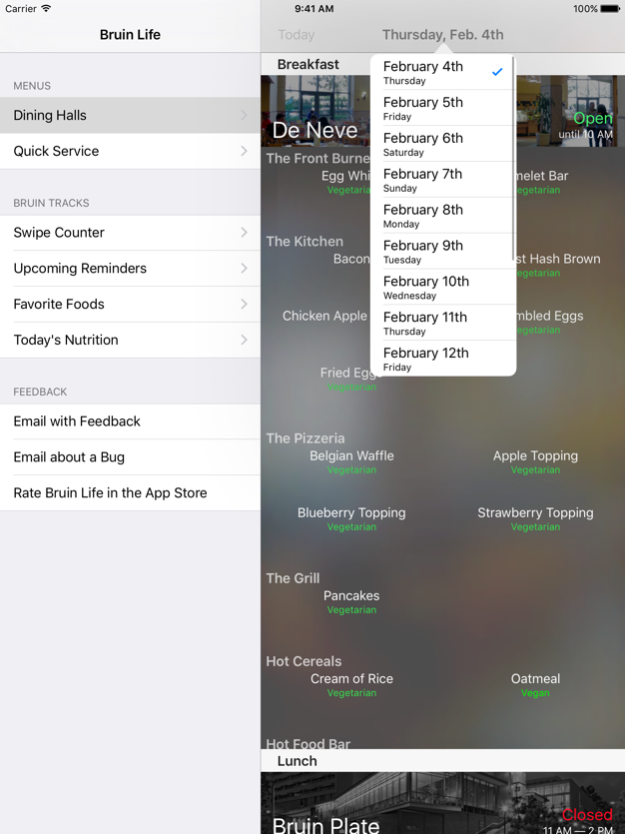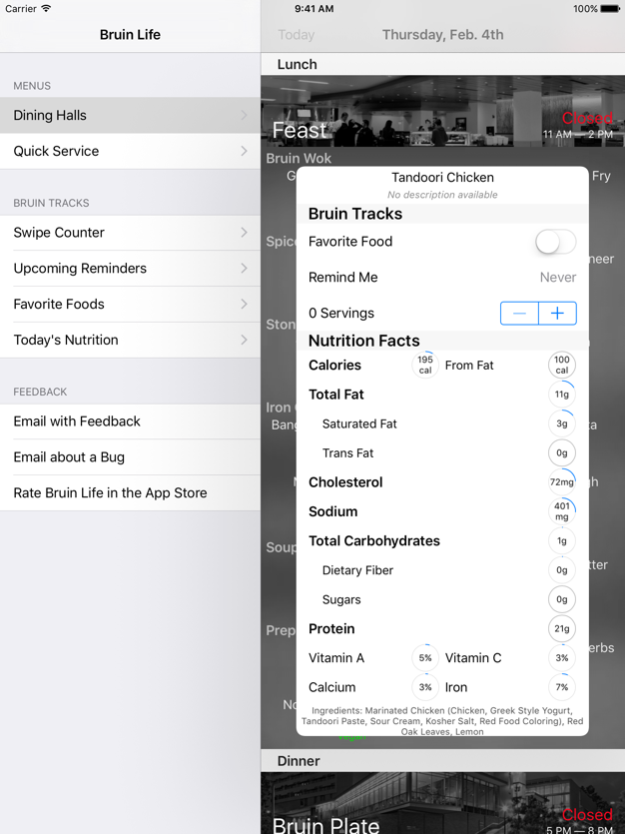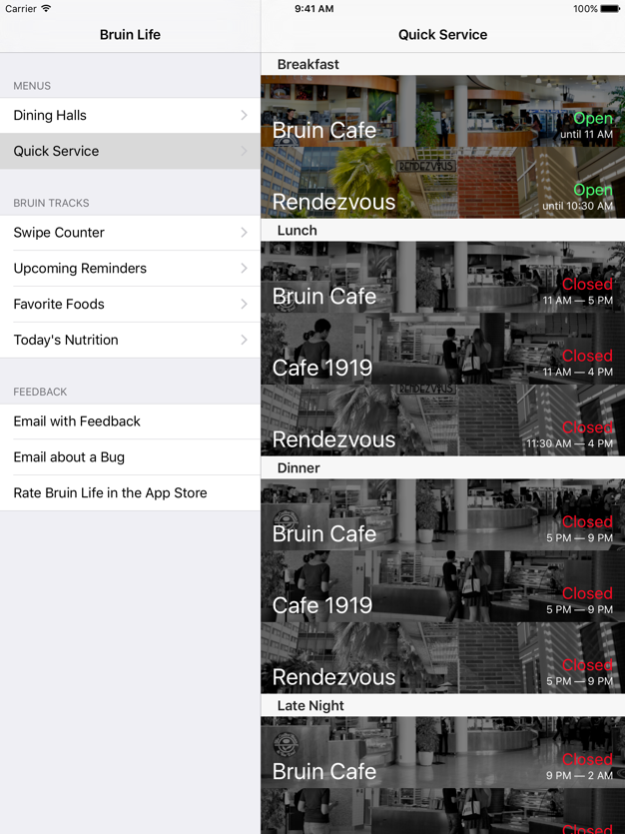Version History
Here you can find the changelog of Bruin Life since it was posted on our website on 2016-09-26.
The latest version is 2.3 and it was updated on soft112.com on 22 April, 2024.
See below the changes in each version:
version 2.3
posted on 2016-02-09
Feb 9, 2016 Version 2.3
This app has been updated by Apple to use the latest Apple signing certificate.
Thanks again for all your support and feedback! Version 2.3 makes using Bruin Life easier and fixes annoying crashes.
Features:
- Now available on iPad!
- Get menus up to two weeks in advance!
- Adds Quick Actions for iPhone 6s and iPhone 6s+.
- Now tells you when all halls are closed for the day.
- Now uses the system-standard Text Size.
- Now automatically refreshes the display when halls open or close.
- Makes better use of larger screen sizes.
- Swipe Counter now remembers your meal plan.
- Now deletes old menus to save space.
- Includes a variety of performance improvements to make the app run smoother.
- Includes a variety of graphical updates to make things easier to read and use.
Bug fixes:
- Fixes bug where Bruin Life would crash if the dining halls were closed for the day.
- Fixes bug where favorited foods would seem to be unfavorited when you looked at the food details again.
- Fixes issues related to changing days in the dining section.
- Fixes the math on which week it is during Fall quarter.
- Fixes a variety of other layout issues, bugs, and crashes.
version 2.3
posted on 2016-02-09
Feb 9, 2016 Version 2.3
Thanks again for all your support and feedback! Version 2.3 makes using Bruin Life easier and fixes annoying crashes.
Features:
- Now available on iPad!
- Get menus up to two weeks in advance!
- Adds Quick Actions for iPhone 6s and iPhone 6s+.
- Now tells you when all halls are closed for the day.
- Now uses the system-standard Text Size.
- Now automatically refreshes the display when halls open or close.
- Makes better use of larger screen sizes.
- Swipe Counter now remembers your meal plan.
- Now deletes old menus to save space.
- Includes a variety of performance improvements to make the app run smoother.
- Includes a variety of graphical updates to make things easier to read and use.
Bug fixes:
- Fixes bug where Bruin Life would crash if the dining halls were closed for the day.
- Fixes bug where favorited foods would seem to be unfavorited when you looked at the food details again.
- Fixes issues related to changing days in the dining section.
- Fixes the math on which week it is during Fall quarter.
- Fixes a variety of other layout issues, bugs, and crashes.
version 2.3
posted on 2016-02-09
9 Feb 2016 Version 2.3
Thanks again for all your support and feedback! Version 2.3 makes using Bruin Life easier and fixes annoying crashes.
Features:
- Now available on iPad!
- Get menus up to two weeks in advance!
- Adds Quick Actions for iPhone 6s and iPhone 6s+.
- Now tells you when all halls are closed for the day.
- Now uses the system-standard Text Size.
- Now automatically refreshes the display when halls open or close.
- Makes better use of larger screen sizes.
- Swipe Counter now remembers your meal plan.
- Now deletes old menus to save space.
- Includes a variety of performance improvements to make the app run smoother.
- Includes a variety of graphical updates to make things easier to read and use.
Bug fixes:
- Fixes bug where Bruin Life would crash if the dining halls were closed for the day.
- Fixes bug where favorited foods would seem to be unfavorited when you looked at the food details again.
- Fixes issues related to changing days in the dining section.
- Fixes the math on which week it is during Fall quarter.
- Fixes a variety of other layout issues, bugs, and crashes.
version 2.3
posted on 2016-02-09
Feb 9, 2016 Version 2.3
This app has been updated by Apple to display the Apple Watch app icon.
Thanks again for all your support and feedback! Version 2.3 makes using Bruin Life easier and fixes annoying crashes.
Features:
- Now available on iPad!
- Get menus up to two weeks in advance!
- Adds Quick Actions for iPhone 6s and iPhone 6s+.
- Now tells you when all halls are closed for the day.
- Now uses the system-standard Text Size.
- Now automatically refreshes the display when halls open or close.
- Makes better use of larger screen sizes.
- Swipe Counter now remembers your meal plan.
- Now deletes old menus to save space.
- Includes a variety of performance improvements to make the app run smoother.
- Includes a variety of graphical updates to make things easier to read and use.
Bug fixes:
- Fixes bug where Bruin Life would crash if the dining halls were closed for the day.
- Fixes bug where favorited foods would seem to be unfavorited when you looked at the food details again.
- Fixes issues related to changing days in the dining section.
- Fixes the math on which week it is during Fall quarter.
- Fixes a variety of other layout issues, bugs, and crashes.
version 2.3
posted on 2013-01-07
version 2.3
posted on 1970-01-01
2016年2月9日 Version 2.3
Thanks again for all your support and feedback! Version 2.3 makes using Bruin Life easier and fixes annoying crashes.
Features:
- Now available on iPad!
- Get menus up to two weeks in advance!
- Adds Quick Actions for iPhone 6s and iPhone 6s+.
- Now tells you when all halls are closed for the day.
- Now uses the system-standard Text Size.
- Now automatically refreshes the display when halls open or close.
- Makes better use of larger screen sizes.
- Swipe Counter now remembers your meal plan.
- Now deletes old menus to save space.
- Includes a variety of performance improvements to make the app run smoother.
- Includes a variety of graphical updates to make things easier to read and use.
Bug fixes:
- Fixes bug where Bruin Life would crash if the dining halls were closed for the day.
- Fixes bug where favorited foods would seem to be unfavorited when you looked at the food details again.
- Fixes issues related to changing days in the dining section.
- Fixes the math on which week it is during Fall quarter.
- Fixes a variety of other layout issues, bugs, and crashes.